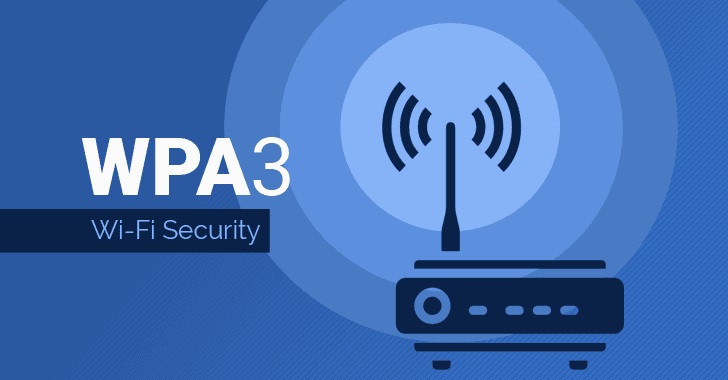From SAE and OWE to Why It’s a Critical Upgrade from WPA2
Wireless internet is the invisible lifeblood of our modern world. We implicitly trust it with our most sensitive data—our financial transactions, private conversations, work documents, and personal photos. For over a decade, that trust was placed in the hands of a security protocol called WPA2. While robust for its time, WPA2 is now an aging standard built on a foundation with well-documented, exploitable vulnerabilities.
As our reliance on Wi-Fi has grown, so have the threats against it. In response, the Wi-Fi Alliance introduced WPA3, the next-generation security standard. This is not a minor update; it is a fundamental redesign of Wi-Fi security, engineered from the ground up to fix the core architectural flaws of WPA2 and to protect our wireless communications for the next decade and beyond.
But what exactly is WPA3? Is it just a new acronym, or does it offer real-world protection? This definitive guide will demystify the technology. We will go beyond the buzzwords to provide a deep, expert-level explanation of how WPA3 works, what its different versions mean for you, the tangible benefits it provides, and how you can start using it to secure your home network today.
The Legacy of WPA2: Why Was an Upgrade So Desperately Needed?
To appreciate the significance of WPA3, we must first understand the cracks in WPA2’s armor. While it served us well, WPA2-Personal (the version used in homes) has two major vulnerabilities that hackers have learned to exploit.
The Four-Way Handshake and PSK’s Fatal Flaw
When you connect a device to a WPA2 network, you use a Pre-Shared Key (PSK)—your Wi-Fi password. The device and the router then perform a “four-way handshake” to prove they both know the password and to generate a unique encryption key for that session. The problem lies in this handshake.
The Threat of Offline Dictionary Attacks
A motivated attacker sitting within range of your Wi-Fi network can passively “listen” to and capture the data from this four-way handshake. They don’t need to be connected to your network, just close enough to capture the radio waves.
While the handshake itself doesn’t contain your password, it contains enough cryptographic information for the attacker to take that captured file and use powerful computers to try and crack it offline. They can run a “dictionary attack,” attempting millions of password combinations per second against the captured data until they find a match. Because this attack is performed offline, the router has no way of knowing it’s happening, and there are no limits on the number of guesses. If you have a weak or moderately complex password, it’s only a matter of time before it’s cracked.
The KRACK Attack Explained
In 2017, a major vulnerability known as the KRACK (Key Reinstallation Attack) was discovered. Researchers found a flaw in the four-way handshake itself. By cleverly manipulating the handshake, an attacker could trick a device into reinstalling an already-in-use encryption key. This allowed them to force the use of a predictable, all-zero key, effectively breaking the encryption and allowing the attacker to intercept and read data previously thought to be secure. While patches were issued, it exposed a fundamental weakness in the WPA2 protocol.
The Core Technologies of WPA3: A Deep Dive into the Upgrades
WPA3 was designed specifically to neutralize these threats. It introduces several new core technologies that fundamentally change how we connect to Wi-Fi.
SAE: Simultaneous Authentication of Equals (The “Dragonfly” Handshake)
This is the single most important feature of WPA3-Personal and the direct replacement for WPA2’s vulnerable PSK handshake.
- How it Works: SAE, also known as the “Dragonfly Key Exchange,” is a much more sophisticated and secure process. Instead of a passive four-way handshake, SAE is an interactive and authenticated key exchange. Your device and the router engage in a back-and-forth “dance,” proving to each other that they know the password without ever sending any information related to the password over the air.
- Why it’s a Game-Changer: This method completely neutralizes offline dictionary attacks. An attacker can no longer passively capture a handshake and crack it later. To guess your password, they must be actively present and engage in the SAE exchange for every single guess. The router will detect these failed attempts, and the process is so slow that it makes brute-force attacks completely impractical. Even if an attacker eventually guesses your password, SAE’s “Forward Secrecy” ensures they cannot decrypt any previously captured traffic.
OWE: Opportunistic Wireless Encryption
This feature, marketed to consumers as Wi-Fi CERTIFIED Enhanced Open™, finally brings security to open, public Wi-Fi networks.
- The Problem: Traditionally, when you connect to an open Wi-Fi network at a coffee shop, airport, or hotel, your connection is completely unencrypted. Anyone else on the network with simple snooping tools can potentially see the websites you visit and intercept your data. It’s like shouting your secrets in a crowded room.
- The Solution: OWE automatically and invisibly creates a unique, individual encrypted connection between your device and the Wi-Fi router, even though no password is required to connect. It protects you from “passive eavesdropping” by other users on the same network. While a VPN is still the ultimate tool for public Wi-Fi security, OWE provides a massive and much-needed baseline of protection.
Protected Management Frames (PMF)
While an optional feature in WPA2, PMF is mandatory in all WPA3 connections.
- The Problem: A common hacking technique is the “deauthentication attack,” where an attacker sends forged commands to your device, telling it to disconnect from the Wi-Fi network. This can be used to disrupt your connection or to capture a new handshake when you try to reconnect.
- The Solution: PMF encrypts these critical network management messages, ensuring that only you and the router can issue commands like “disconnect.” This protects the stability and integrity of your wireless connection.
WPA3-Personal vs. WPA3-Enterprise: What’s the Difference?
WPA3 is not a one-size-fits-all solution. It is broken into two distinct modes designed for different environments.
WPA3-Personal (For Your Home and Small Business)
This is the version that directly impacts home users.
- Who it’s for: Home networks, small offices, and any environment where a single, shared password is used for all users.
- How it works: It uses SAE as its core authentication technology. While everyone uses the same Wi-Fi password to connect, SAE ensures that the actual encryption keys used to protect the data of each connected device are unique. This prevents users on the same network from being able to snoop on each other’s traffic.
WPA3-Enterprise (For Businesses and Organizations)
This is the high-security option for large-scale deployments.
- Who it’s for: Corporations, universities, government facilities, hospitals, and large public venues.
- How it works: It does not use a single shared password. Instead, it requires each user to authenticate individually using the 802.1X protocol, typically with a unique username and password or a digital certificate managed by a central RADIUS server. This provides granular control and individual accountability.
- Upgraded Security: WPA3-Enterprise also offers an optional, ultra-secure 192-bit security suite, aligned with the Commercial National Security Algorithm (CNSA) Suite, making it suitable for high-security government and industrial applications.
How to Enable and Use WPA3 on Your Home Network: A Practical Guide
Upgrading to WPA3 is a straightforward process, but it requires that both your router and your connecting devices (clients) support the new standard.
Step 1: Check Your Router’s Compatibility
Most routers that support the Wi-Fi 6 (802.11ax) standard are WPA3-certified. Many higher-end routers supporting the previous Wi-Fi 5 (802.11ac) standard also support WPA3 through firmware updates. Check your router manufacturer’s website or the product specifications for “WPA3 Certification.”
Step 2: Check Your Devices’ Compatibility
Device support for WPA3 is now widespread.
- Windows 10/11, macOS, Android, and iOS have all supported WPA3 for several years.
- Most smartphones, laptops, and tablets manufactured since 2019-2020 will support WPA3. Older devices, including many smart home gadgets like older smart plugs or thermostats, may not support WPA3.
Step 3: Configuring Your Router Settings
- Log in to your router’s administrative interface via your web browser.
- Navigate to the Wireless or Wi-Fi Security settings.
- Look for the “Security Mode,” “Authentication Method,” or “Version” dropdown menu.
- You will typically see several options:
WPA2-PSK (AES)WPA3-PersonalWPA2/WPA3-Personal(This may also be called “Transition Mode”)
Expert Recommendation: For the vast majority of home users, the best setting to choose is WPA2/WPA3-Personal (Transition Mode). This setting broadcasts that your network supports both standards. New, WPA3-capable devices will automatically connect using the more secure WPA3 protocol, while your older, WPA2-only devices can still connect using the legacy standard. This provides the best possible security for your new devices without sacrificing compatibility for your old ones.
Frequently Asked Questions (FAQ) about WPA3 Encryption
1. Do I really need to upgrade to a WPA3-capable router? If your current WPA2 router is functioning well, an immediate upgrade isn’t an emergency. However, when it is time to replace your router, choosing a model that is Wi-Fi 6 and WPA3-certified should be a top priority. It provides a significant and necessary security uplift that future-proofs your network.
2. What happens if I set my router to “WPA3-Only” and an old device tries to connect? The old, WPA2-only device will not be able to see or connect to the network. This is why the “WPA2/WPA3 Transition Mode” is so highly recommended, as it avoids this compatibility issue.
3. Is WPA3 faster or slower than WPA2? WPA3 itself does not directly impact Wi-Fi speed. However, because WPA3 is a mandatory feature of the Wi-Fi 6 standard, devices and routers that support WPA3 are almost always newer and faster than older WPA2-only hardware, leading to a perception of increased speed.
4. Does WPA3 make using public Wi-Fi completely safe? No, but it makes it dramatically safer. The OWE (Enhanced Open) feature prevents passive eavesdropping from other users in the coffee shop. However, it does not encrypt your traffic all the way across the internet, nor does it protect you from connecting to a malicious or “evil twin” hotspot. For complete protection on public Wi-Fi, using a reputable VPN (Virtual Private Network) is still the gold standard.
5. How do I know if my device is connected using WPA3? Most modern operating systems will tell you. On both Android and Windows, when you view the properties of the Wi-Fi network you are connected to, the security type will explicitly state “WPA3.”
The Final Verdict: Why WPA3 is an Essential, Not Optional, Upgrade
WPA3 is not merely an incremental update or a new marketing buzzword. It is a fundamental and crucial evolution in wireless security. It directly addresses the most significant, real-world vulnerabilities of WPA2, neutralizing the threat of offline password cracking for our home networks and finally bringing baseline encryption to the open public networks we use every day.
While the transition will take time, the path forward is clear. As you continue to upgrade the routers and devices that form the backbone of your digital life, ensuring they are WPA3-certified is one of the most important investments you can make. It is the new standard of trust for a world that runs on Wi-Fi.
Learn more about Network Security