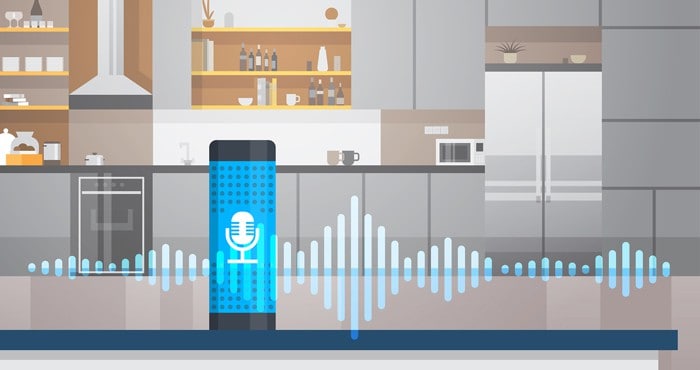A Deep Dive into Alexa and Google Assistant Routines, Commands, and Integrations
For millions of us, the voice assistant has become an indispensable part of our daily lives. We ask it for the weather, command it to play our favorite music, and rely on it to set our morning alarms. But the most powerful and often underutilized role for your Amazon Alexa or Google Assistant is that of a vigilant partner in your home’s security.
Most people only scratch the surface of their voice assistant’s security capabilities. They might use it to occasionally arm their system, but they remain unaware of the deep automation, proactive deterrence, and intelligent sensing capabilities that these powerful platforms unlock.
It’s time to change that. A voice assistant is not a security system in itself. It is the most powerful, intuitive, and versatile user interface for your actual security system. It is the conductor of your security orchestra. This definitive guide will transform your voice assistant from a simple gadget into the intelligent command center of your entire security ecosystem. We will provide a deep dive into the essential security commands, explore the powerful world of automated security routines, and detail how to integrate your system for maximum effectiveness.
The Two Titans: Understanding the Alexa vs. Google Assistant Security Ecosystems
While both platforms are incredibly powerful, they have different core strengths and native features.
Amazon Alexa
- Core Strength: Alexa’s power lies in its vast and mature ecosystem. With thousands of third-party “Skills,” it is compatible with the widest range of security systems. Its integration is particularly deep and seamless with Amazon’s own security brands, Ring and Blink.
- Native Security Features: Alexa has a powerful, built-in security feature called Alexa Guard. When enabled, your Echo devices will use their far-field microphones to listen for the specific sounds of smoke/CO alarms and breaking glass, sending you an alert if one is detected. The paid Alexa Emergency Assist subscription elevates this to a 24/7 emergency dispatch service.
Google Assistant
- Core Strength: Google’s advantage is its powerful, conversational AI and its seamless, elegant integration with the Google Nest ecosystem of cameras, doorbells, and thermostats.
- Native Security Features: Google’s “Home” and “Away” routines are powerful triggers for security automation. Newer Nest smart speakers and displays also have built-in Sound Detection, allowing them to listen for and alert you to the sound of smoke alarms or breaking glass, similar to Alexa Guard.
The Core Commands: Your Everyday Security Toolkit
The most immediate benefit of integration is the ability to control your entire security system with simple, hands-free voice commands.
Arming and Disarming
This is the most-used command. Instead of fumbling for your phone or rushing to a keypad, you can simply say:
- “Alexa, arm SimpliSafe in away mode.”
- “Hey Google, arm the house to Home.”
- The Security of Disarming: Disarming your system with your voice is just as easy, but requires an extra layer of security. You will be prompted to speak a secure, 4-digit verbal PIN code that you set up in the app. For example: “Alexa, disarm Ring.” (Alexa: “What is your voice code for Ring?”) “1-2-3-4.”
Checking System and Sensor Status
Gain instant awareness without needing to open an app.
- “Alexa, is my ADT system armed?”
- “Hey Google, is the back door open?” (Requires a compatible contact sensor).
- “Alexa, is the front door locked?” (Requires a compatible smart lock).
Viewing Your Cameras on a Smart Display
This is a game-changing feature for anyone with an Amazon Echo Show or a Google Nest Hub.
- “Alexa, show me the backyard camera.”
- “Hey Google, show me the video doorbell.” The live video feed from your camera will instantly appear on the screen, giving you a hands-free, at-a-glance view of your property.
The Magic of Automation: A Playbook for Proactive Security Routines
This is where your voice assistant truly transforms your security from a reactive system into a proactive, intelligent one. An “Automation” or “Routine” is a multi-step sequence of actions that is initiated by a single trigger.
The “Goodnight” Lockdown Routine
- Trigger: You say, “Alexa, goodnight.”
- Actions:
- Alexa arms your security system in “Stay” mode.
- She commands your August Smart Lock to lock the front door.
- She turns off all of your Philips Hue smart lights on the first floor.
- She sets your Nest Thermostat to your preferred sleeping temperature.
- She replies, “Goodnight. The house is secure.”
The “Intruder Deterrent” Routine
- Trigger: Your Ring Floodlight Cam detects a person in your backyard after 11 PM.
- Actions:
- The exterior floodlights immediately turn on to 100% brightness.
- The Echo Dot on your back patio announces at 80% volume, “You are in a restricted area and are being recorded. The premises are monitored.”
- The Echo speakers inside the house begin to play the sound of a large, aggressive dog barking.
The “Emergency Response” Routine
- Trigger: You say a custom, easy-to-remember panic phrase, like, “Alexa, activate intruder protocol.”
- Actions:
- All the smart lights in the house instantly turn on to full brightness and begin flashing red.
- All Echo speakers in the home begin playing a loud, European-style siren sound at maximum volume.
- If you have a service like Alexa Emergency Assist, it initiates a call to the emergency dispatch service.
The “Fire Safety” Routine
- Trigger: Alexa Guard or a Google Nest speaker hears the sound of a smoke alarm.
- Actions:
- All your smart lights turn on to full brightness to illuminate escape paths.
- Your smart locks automatically unlock to facilitate a quick exit for your family and easy access for firefighters.
- All Echo speakers in the home simultaneously announce, “Smoke has been detected. Please evacuate the house immediately.”
The Voice Assistant as a Sensor: A Deep Dive into Sound Detection
One of the most brilliant innovations in recent years is the ability of your smart speakers to act as a supplementary layer of security sensors.
- Alexa Guard: When you set your system to “Away,” the far-field microphones in every Echo device in your home will actively listen for the specific acoustic signatures of a standard, “dumb” smoke or CO alarm or the sound of breaking glass. If detected, it sends a Smart Alert to your phone with an audio clip of the event.
- Google Home’s Sound Detection: Newer Google Nest speakers and displays have the same capability, which can be enabled in the Google Home app’s settings.
- The Value Proposition: This feature is a game-changer. It effectively turns all your existing smart speakers into a network of free, whole-home glass break and smoke alarm sensors, providing a critical layer of protection and awareness.
The Security and Privacy Implications of an Always-On Microphone
The concept of an always-on listening device in your home is a valid source of concern. It is crucial to understand how the technology actually works and what controls you have.
- “Wake Word” Technology: Your Echo or Google Nest device is not recording and sending everything you say to the cloud. The device’s internal processor is performing all the “listening” locally, in a short, constantly overwriting buffer, for only one thing: the “wake word” (e.g., “Alexa”). Only after it detects that specific word does it begin to stream your command to the cloud for processing.
- Your Data, Your Control: Both Amazon and Google provide comprehensive privacy dashboards (“Alexa Privacy Settings” and “Google My Activity”) that allow you to review, listen to, and permanently delete your entire voice recording history. You can and should do this periodically.
- The Physical Mute Switch: Every Echo and Nest speaker has a physical microphone mute button. When you press it, a red or orange light illuminates, and the microphones are electronically disconnected at the hardware level. This provides a 100% guarantee that the device is not listening.
Frequently Asked Questions (FAQ) about Voice Assistants and Security
1. Can Alexa or Google Assistant call 911 directly? No. You cannot say, “Alexa, call 911.” It will not connect you directly to an emergency dispatcher. However, the paid Alexa Emergency Assist subscription allows you to say, “Alexa, call for help,” which connects you to a professional agent who can dispatch 911 services on your behalf.
2. Can I disarm my security system with my voice? Yes, but only with a secure verbal PIN code. For security reasons, you cannot simply say, “Alexa, disarm the house.” You must first enable the “disarm by voice” feature in the Alexa app and set a 4-digit PIN that you will be required to speak when you want to disarm.
3. Is it safe to connect my professional security system to a voice assistant? Yes, if you follow security best practices. The connections between reputable security companies (like ADT, SimpliSafe, and Ring) and the voice assistant platforms are secure and encrypted. The biggest risk is not the connection itself, but a weak password on your Amazon or Google account. You must protect these accounts with a strong, unique password and Two-Factor Authentication (2FA).
4. What security systems work best with Alexa? What about Google Assistant? Ring Alarm and Blink (both owned by Amazon) offer the deepest and most seamless integration with Alexa. ADT, with its deep partnership with Google, offers the best experience for Google Assistant. However, most other major brands like SimpliSafe, Abode, and Cove have excellent skills/actions that work well with both platforms.
5. What is a “duress PIN” and does it work with voice commands? A duress PIN is a secret, secondary alarm code that appears to disarm your system normally but silently sends a panic signal to the monitoring center. Currently, this feature is designed to be used on a physical keypad and does not work with voice disarming commands.
The Final Verdict: Your Voice as the Ultimate Security Command Center
A voice assistant is not a replacement for a dedicated, monitored home security system. It is, however, the most powerful, intuitive, and versatile user interface you can have for that system. Its true power is unlocked not just through simple arming and disarming commands, but through the creation of intelligent, multi-step security routines that enable proactive deterrence, automated safety responses, and unparalleled convenience.
By moving beyond simple music requests and weather updates, you can transform the smart speaker in your home from a mere convenience into the powerful, vocal conductor of your entire security orchestra. You can build a home that doesn’t just listen, but actively listens for trouble, and responds instantly to the most natural command interface you possess: your own voice.
Learn more about Smart Security